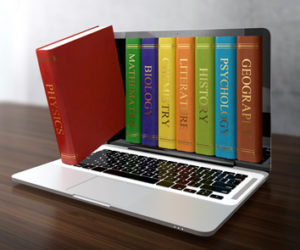Athabasca University’s library launched a new orientation video series earlier this month. This 9-part series provides students with a quick overview of how to navigate the AU Library website and how to conduct effective research.
Athabasca University’s library launched a new orientation video series earlier this month. This 9-part series provides students with a quick overview of how to navigate the AU Library website and how to conduct effective research.
The video series is presented in easily-digestible chunks of about 4 minutes each. Each video builds on the previous one for a natural flow, but students can choose to watch only those most relevant to them. A brief overview of each video follows:
Introduction. This two-minute video gives students an overview of the AU Library and its video orientation series, and introduces useful terminology.
AU Library Homepage. This five-minute video shows students how to find and navigate AU Library’s website. The video includes a brief overview of how to search the AU Library website for online, e-text, and print materials, as well as guidance on how to order physical materials from the library. Information on finding materials at other academic libraries is provided, including how to get a COPPUL card. This video also covers where to find help?such as research help and tutorials?on the library website, and how to log in to your library account.
Catalogue Searches. This three-minute video guides students on how to search the AU Library catalogue using the Books & Media search and demonstrates how to filter search results. Detailed instruction is given on how to access e-books online and how to request physical books.
Discover Searches. This 4.5-minute video demonstrates how to search for journal articles using the Discover search tool, and provides an overview of other methods of searching for journal articles. A discussion on the nature of journal articles is included, as well as tips on using advanced searches and filtering results.
Finding a Journal Article from a Citation. This four-minute video explains how to find a full-text article from a variety of AU databases by using the Journal Title search along with citation information the student obtained from a Discover search or from another source.
Searchable Keywords and Boolean Operators. This four-minute video demonstrates how to break down research topics into searchable keywords. Also covered are how to connect your search terms with boolean operators such as “and”, “or”, or “not”, and how to use the truncation symbol “*” and quotation marks in your search.
Database Searches. This four-minute video guides you through how to search the AU Library’s databases and shows you how to preserve your search results so you can retrieve them later.
Accessing Journal Articles. This three-minute video demonstrates how to access journal articles found in your search results. Also covered are how to obtain full-text articles not held in AU Library’s database, and how to extract citation information in a variety of citation formats.
Contact the Library. This two-minute video concludes the series with information on where to find research help and how to contact the AU Library.
Each video is jam-packed with useful information and research techniques that will help students get optimal results when conducting research. Videos have optional closed-captioning, and a transcript is provided for each video.
For more AU Library information, students can join live webinars (the next one, on Google Scholar, is scheduled for July 25) or watch previously-recorded webinars. All are available from the Orientations page.
The new AU Library Orientation Video Series provides students with even more tools for library research success. Like it says in the last video, “AU Library is here to help you get the most out of your Athabasca University education.”
Barbara Lehtiniemi is a writer, photographer, and AU student. She lives on a windswept rural road in Eastern Ontario. Follow Barbara on twitter @ThereGoesBarb.